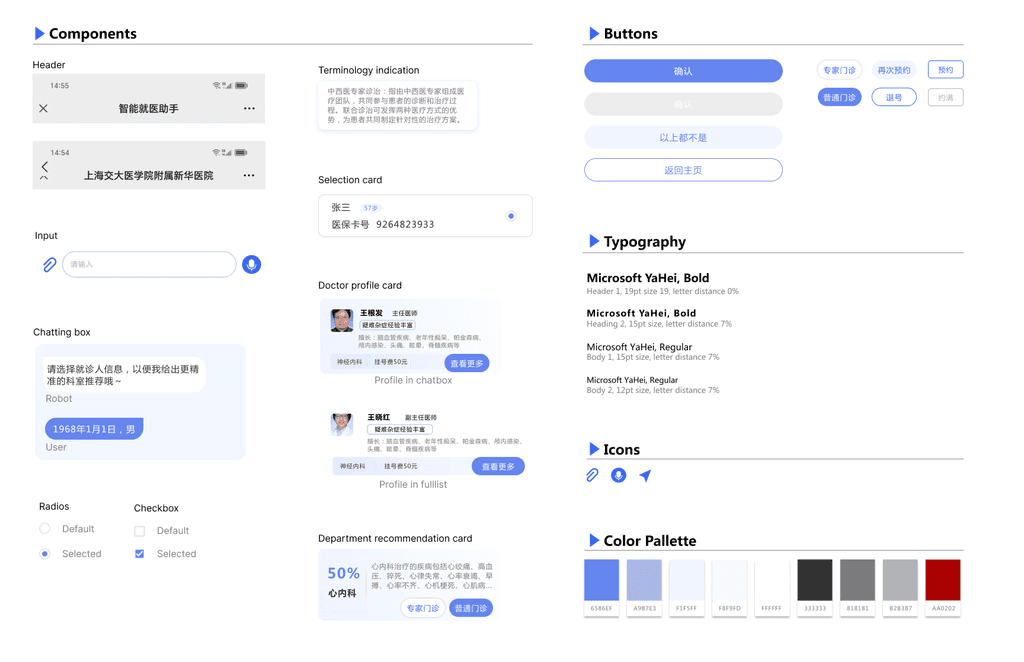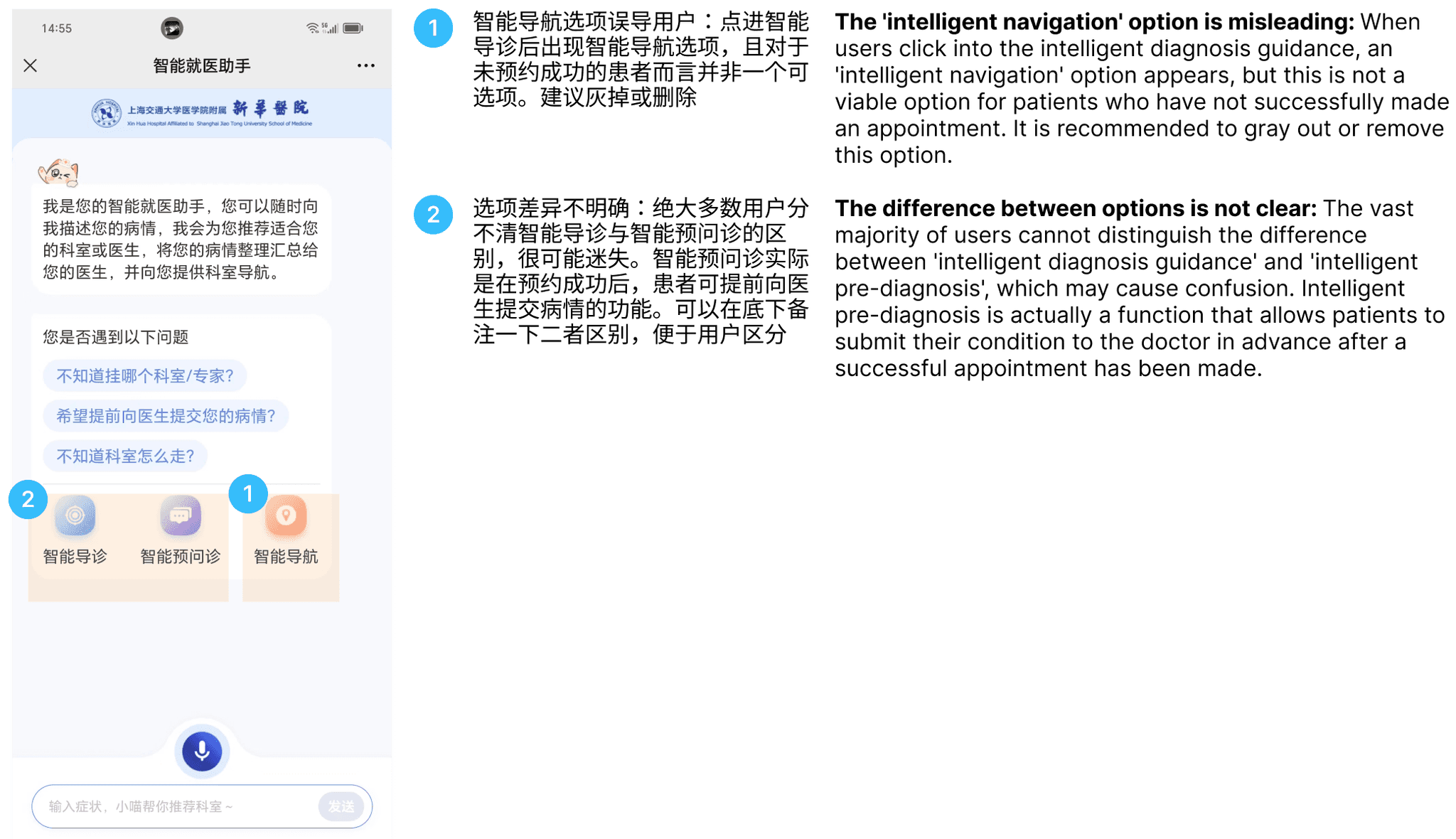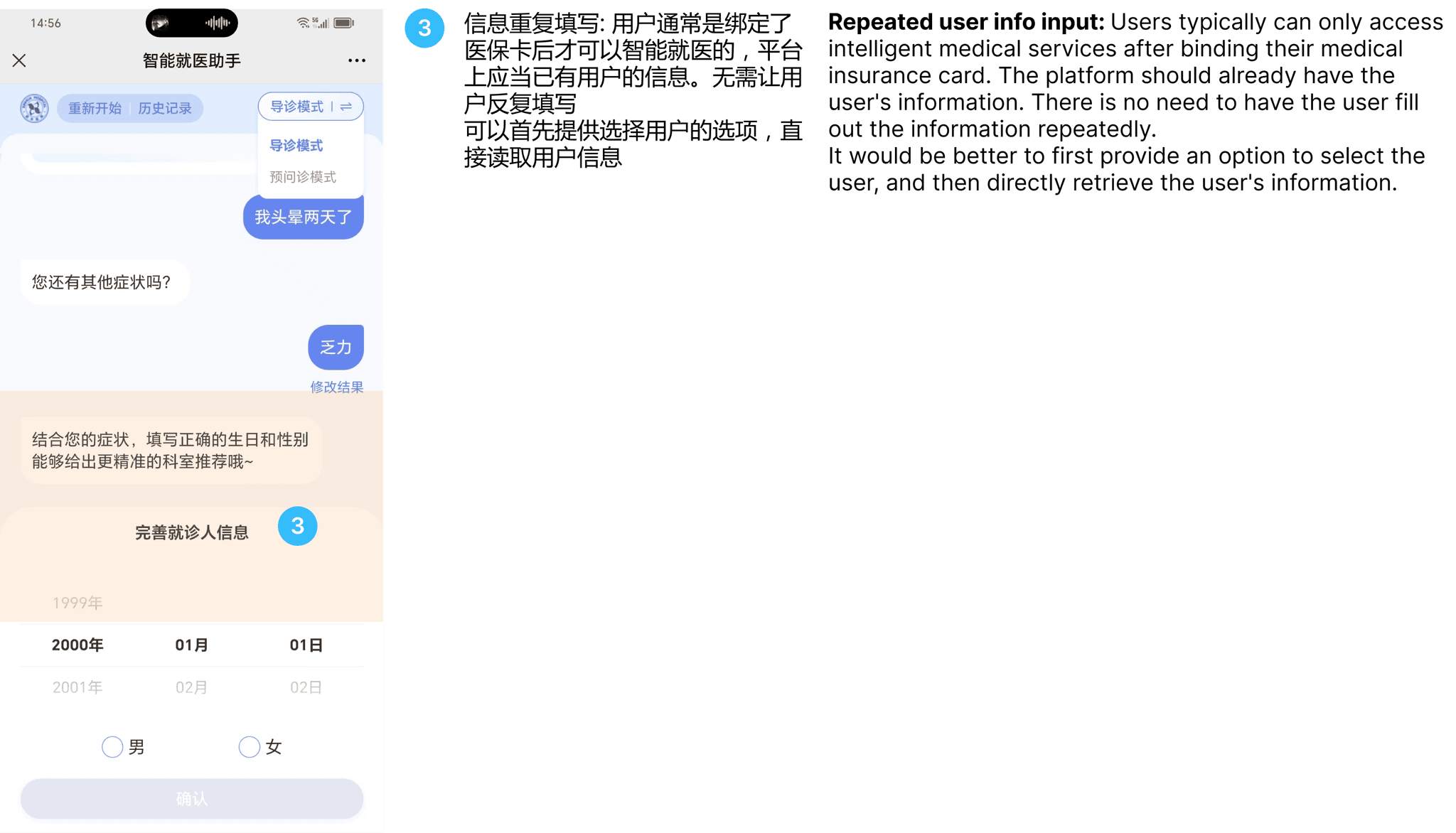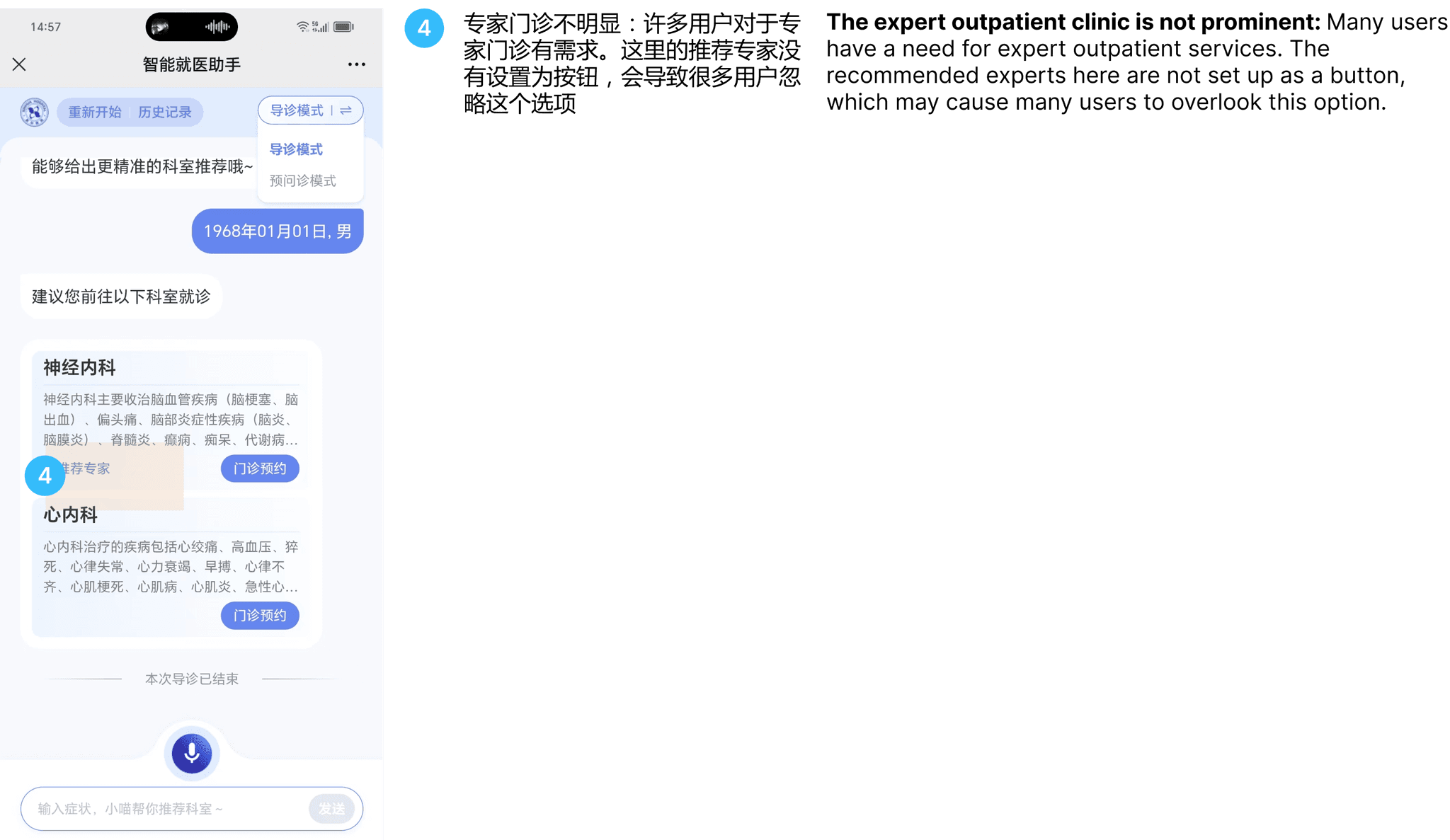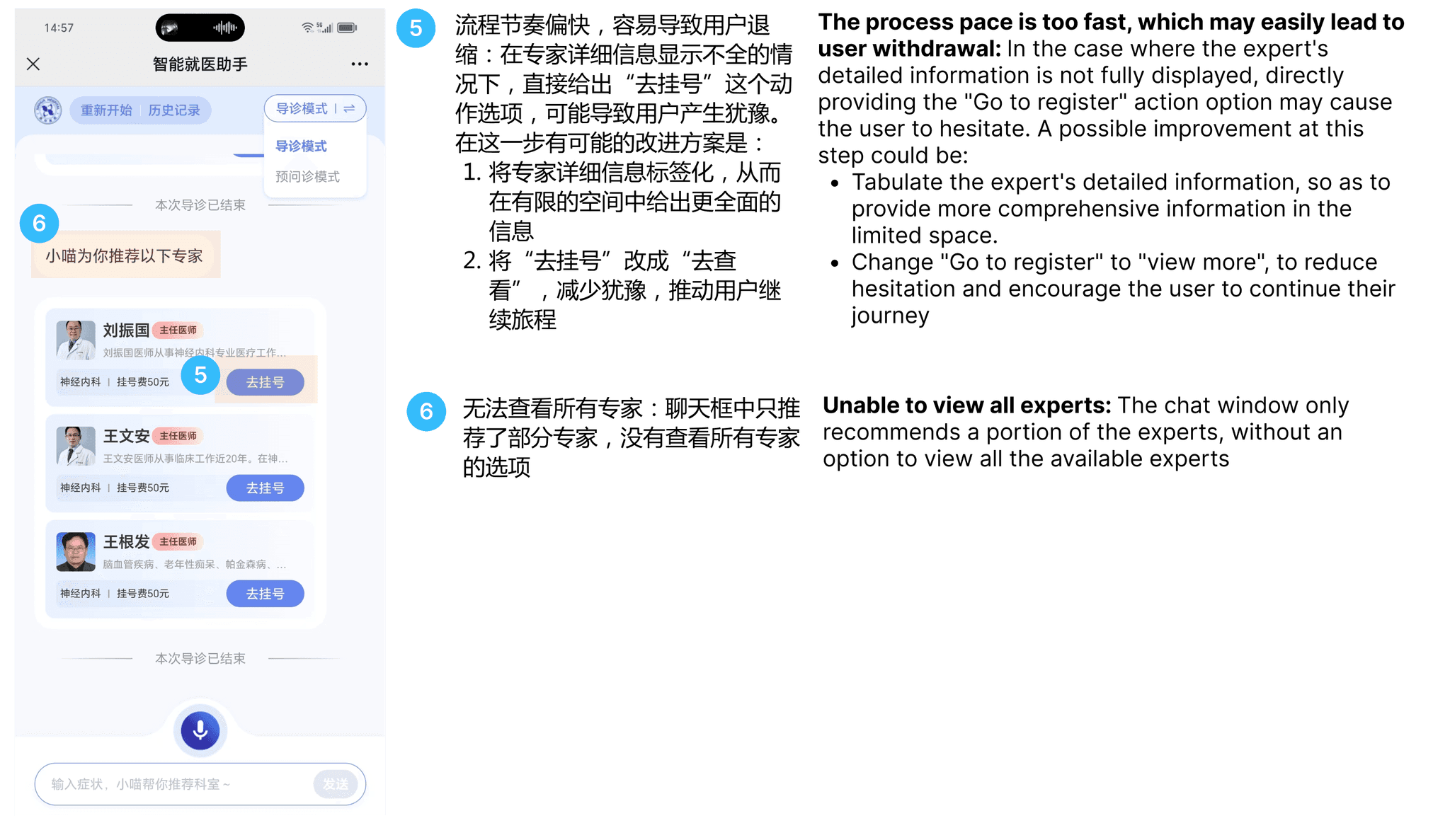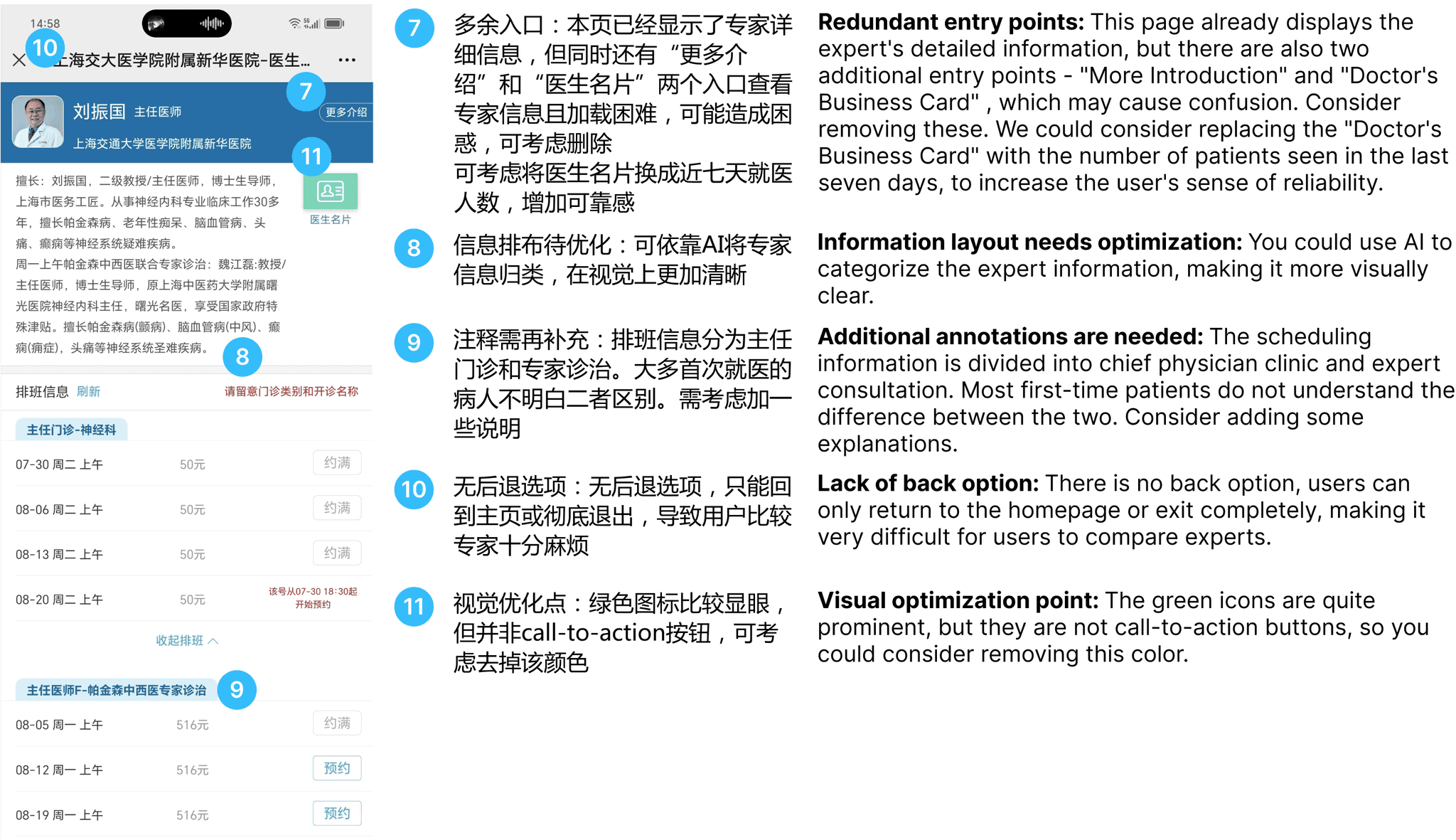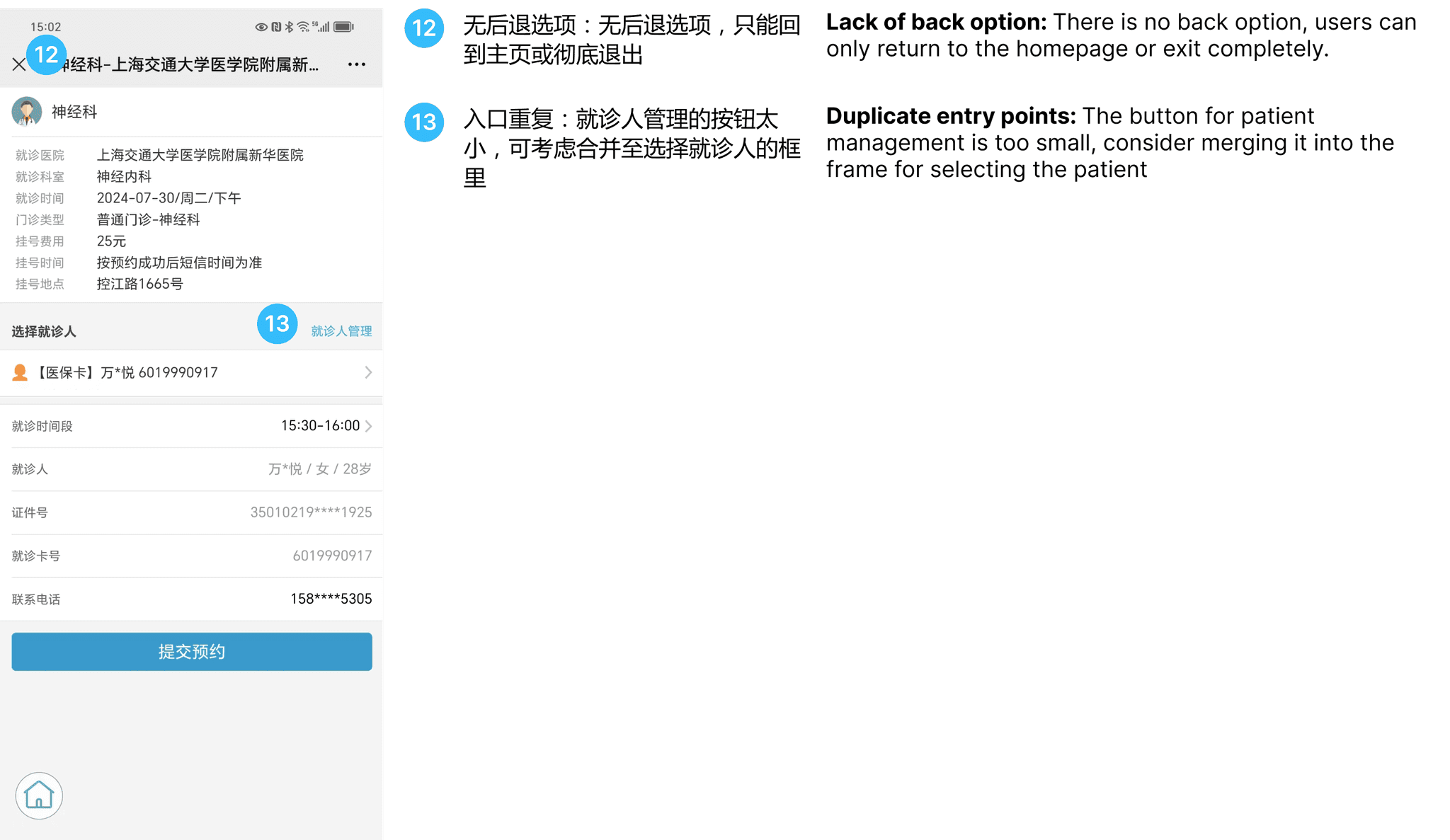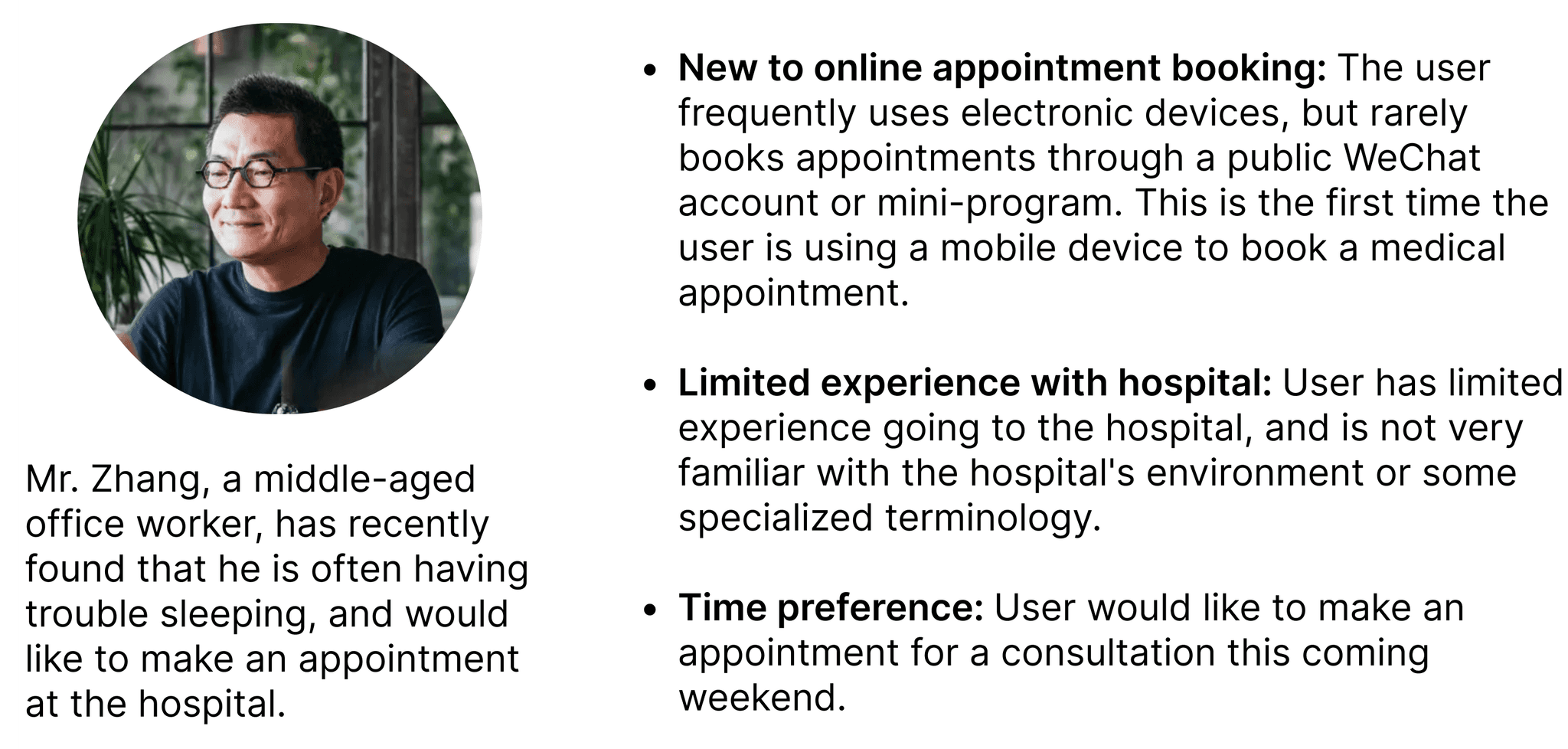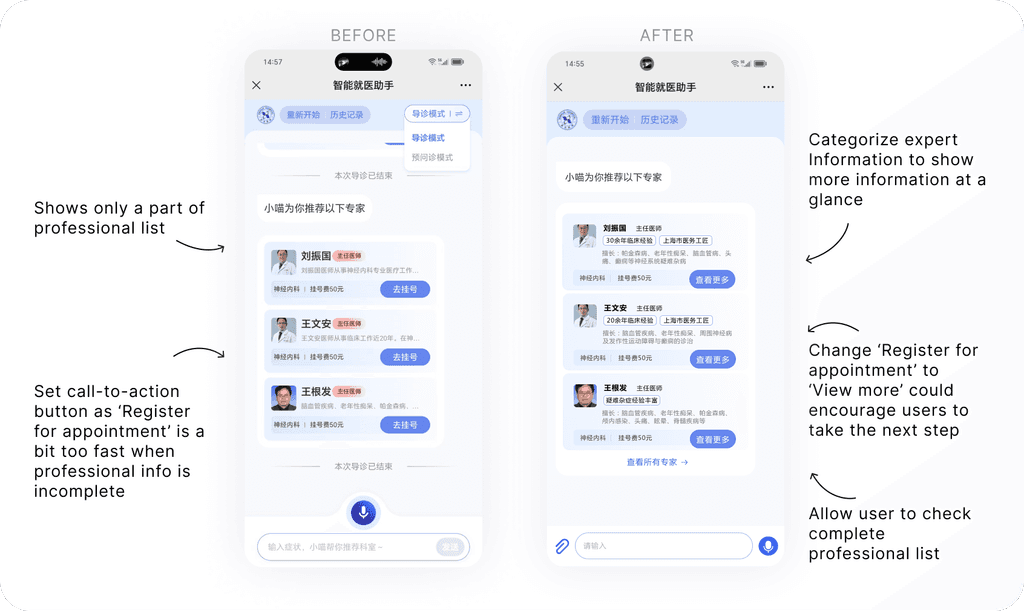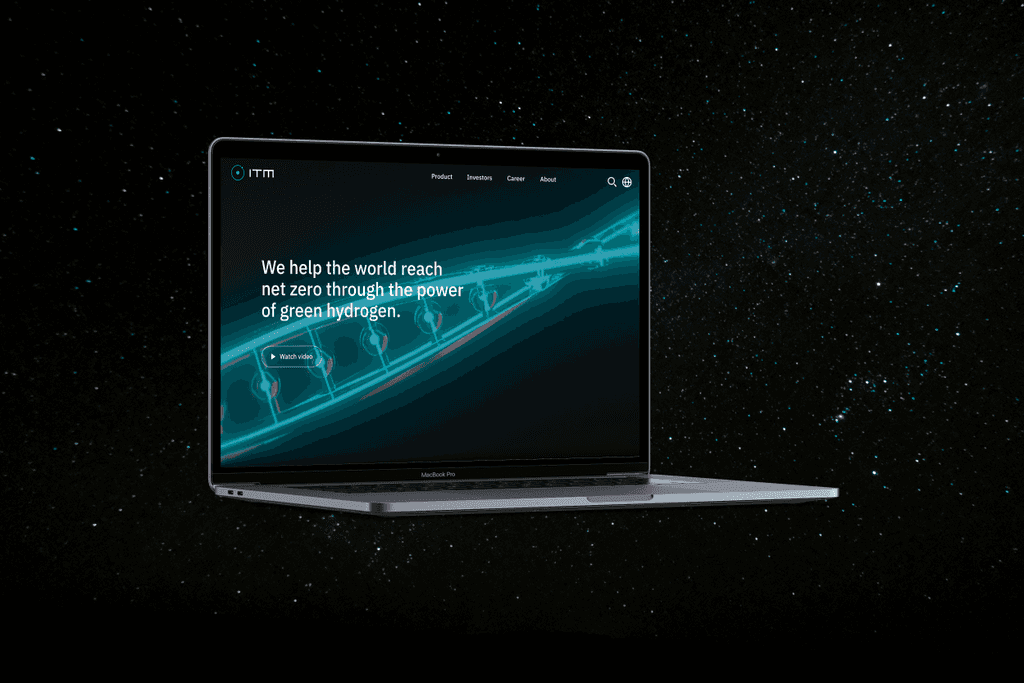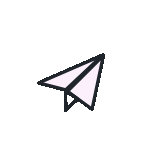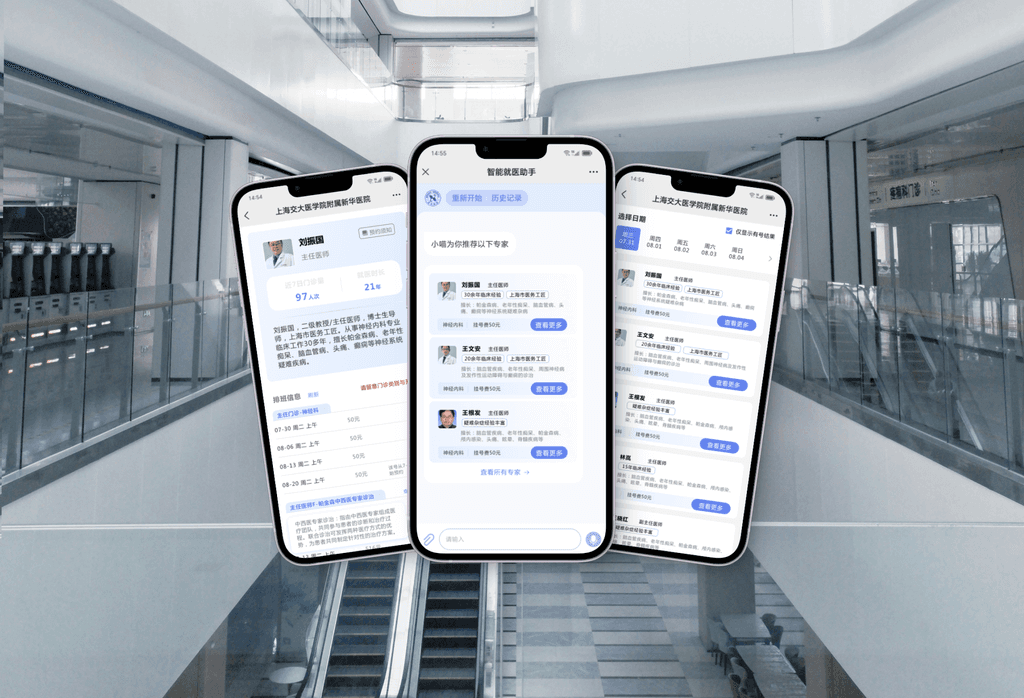
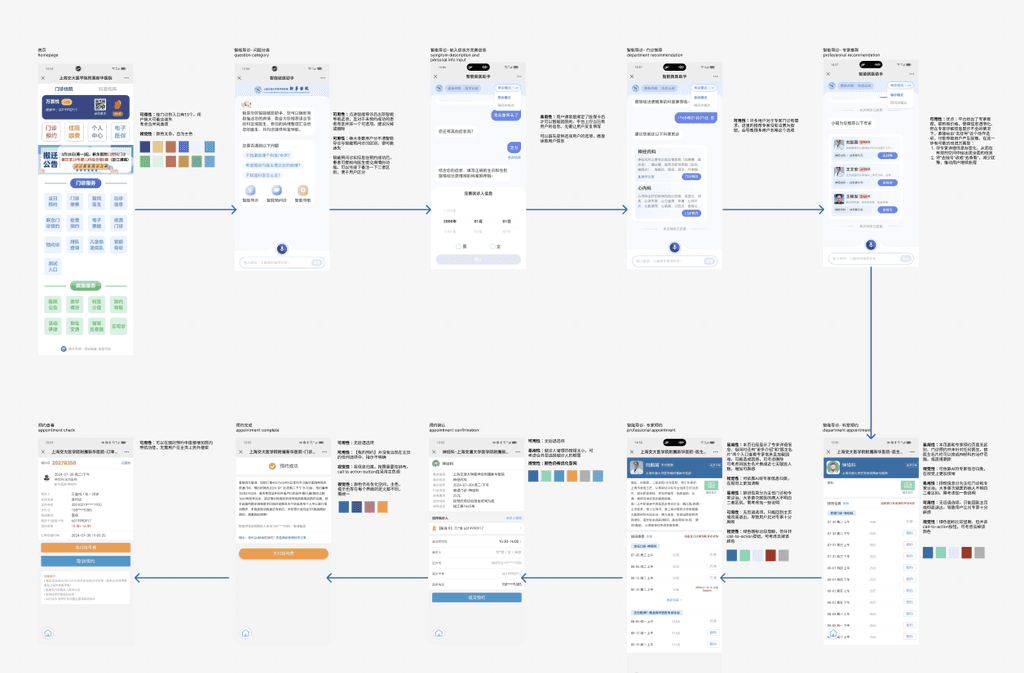
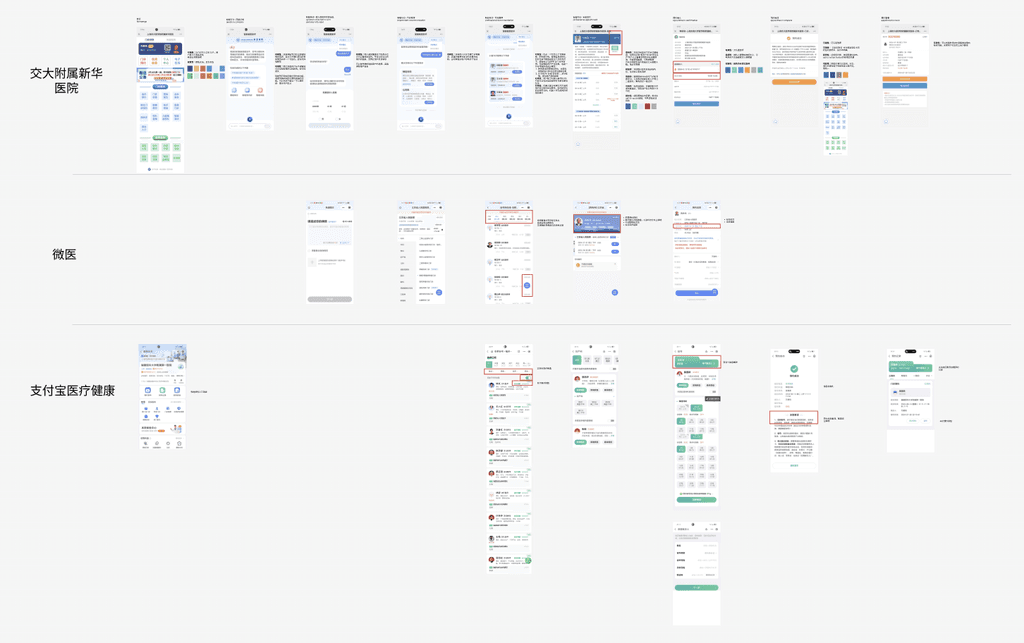
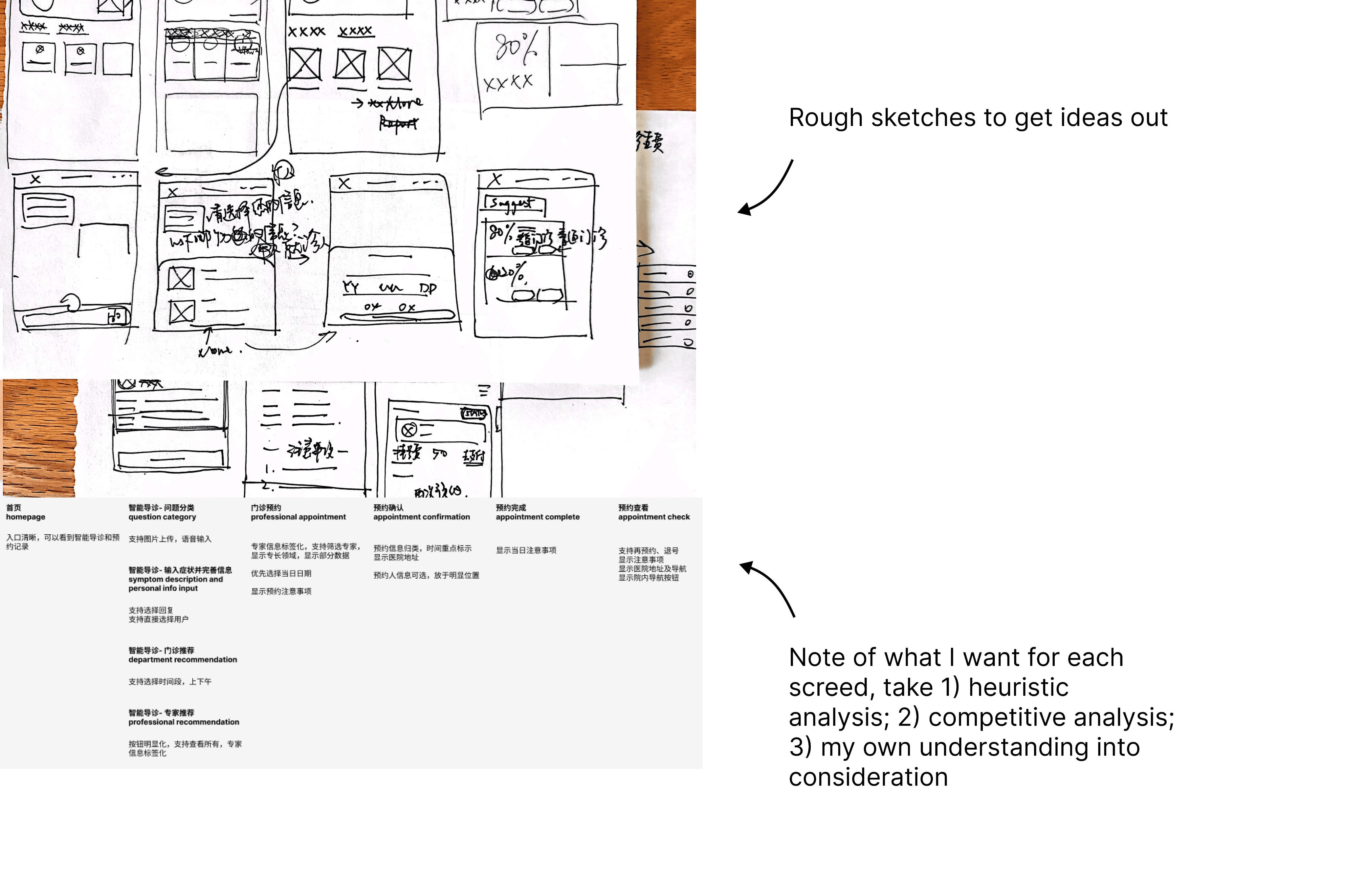
Here's a detailed walkthrough of the revamped workflow.
Reducing User Repetitive Input
Users need to first tie their medical insurance cards to account before starting the pre-diagnosis journey, which means their personal information is already available on the platform. When AI-robot requires personal information for more pre-diagnosis, we can first allow user to select from an existing profile in order to save their time for repetitive input.
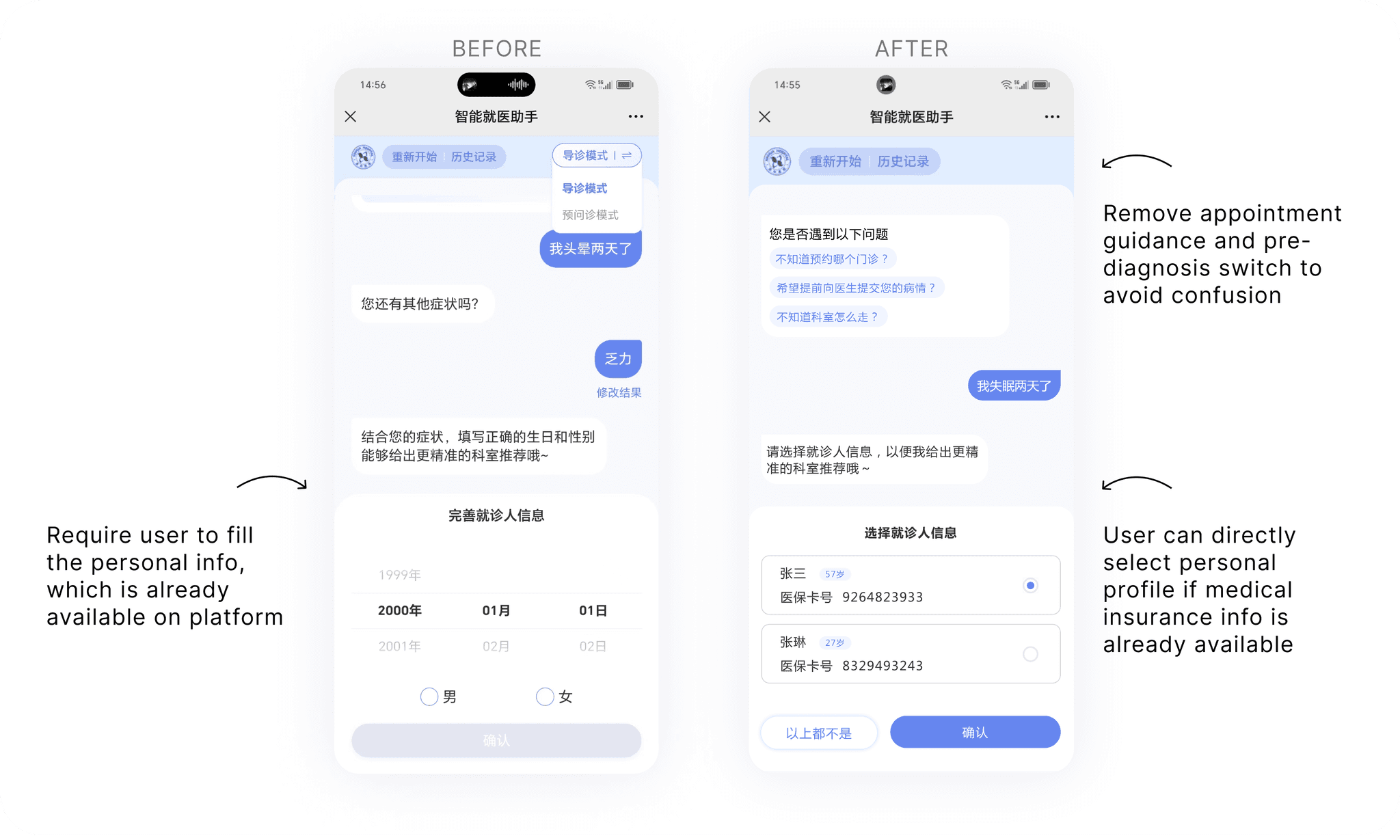
Make expert clinic option more noticeable for users
Users need to first tie their medical insurance cards to account before starting the pre-diagnosis journey, which means their personal information is already available on the platform. When AI-robot requires personal information for more pre-diagnosis, we can first allow user to select from an existing profile in order to save their time for repetitive input.

More complete and easy-to-read expert information
Expert information are formatted in labeled sections in the future design, emphasizing the expert's personal attributes to make comparison easier. Besides, I changed "Book Appointment" to "View More" to reduce user hesitation and encourage them to continue their user journey. In addition, future design also supports users to view the complete list of experts.
Make expert comparison easier
Current version does not allow user to return to previous 'expert recommendation' page, which makes it very inconvenient for users to check and compare experts. Therefore, back option is set on every page in the redesigned version. Besides, user-relevant Information is highlighted on the expert booking page to help users filter experts.
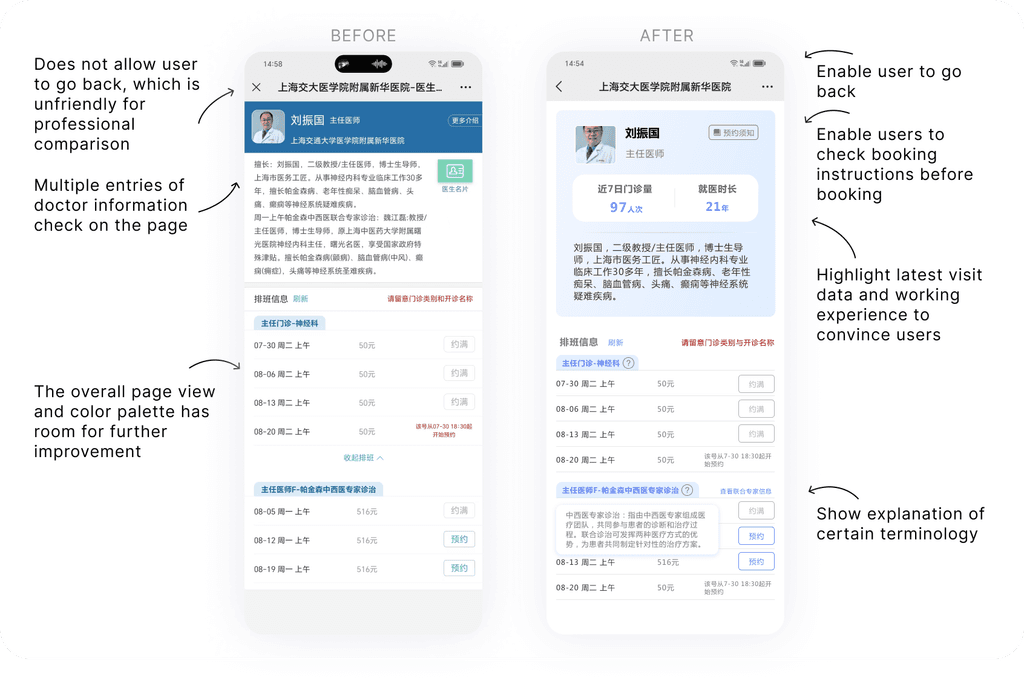
Additional page: enable user to check expert full list
In current version, user cannot check all experts under the robot-recommended department. In the redesigned version, we added a new page to show the full expert list and enable users to select their preferred date for filtering, which is an effective for office workers who need meticulous time management.
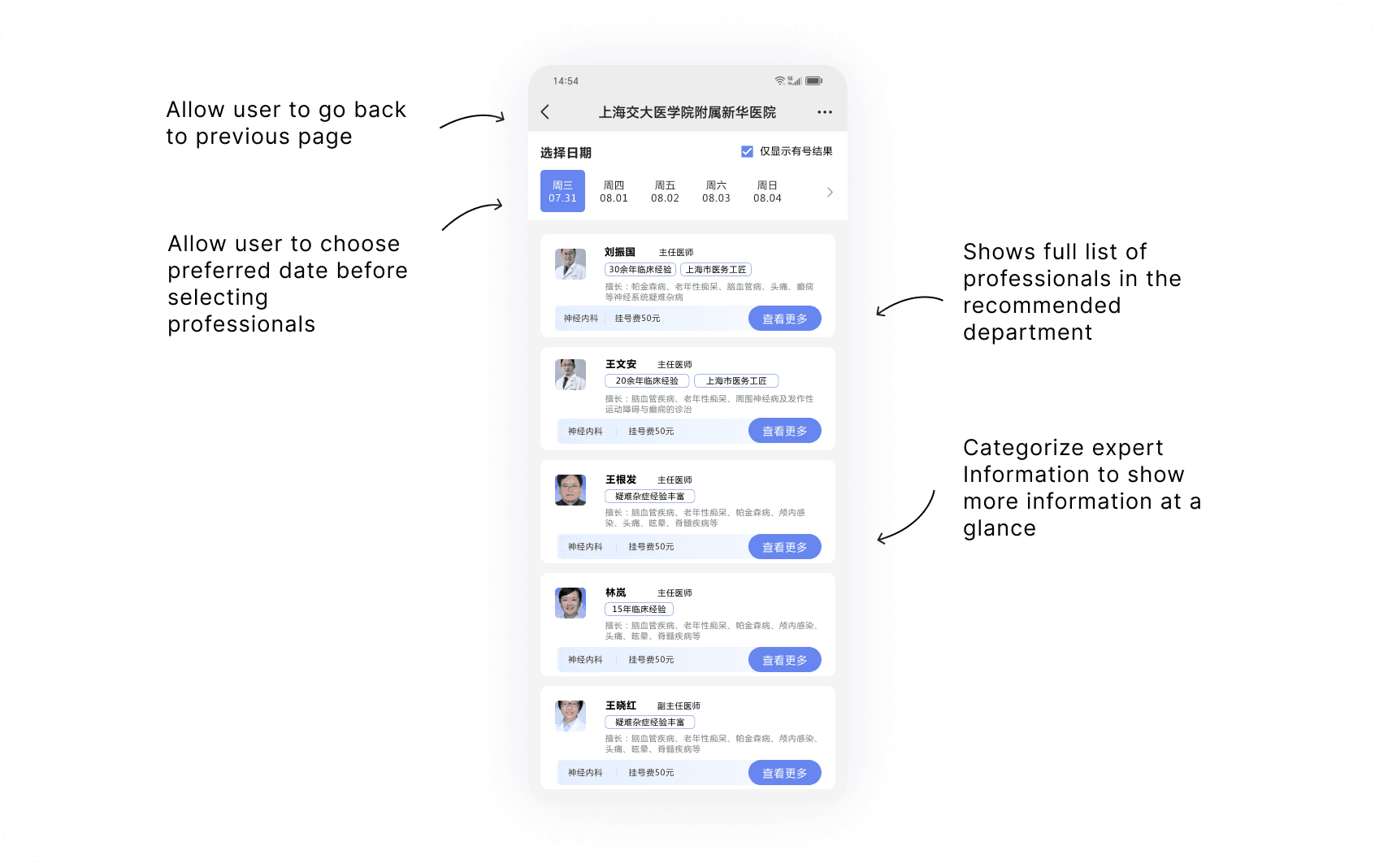
Allow in-facility navigation and re-book functions for appointment
After making appointment, users can check their booking records in user profile. Besides cancellation, user can also rebook appointment and have in-facility navigation on visit day.
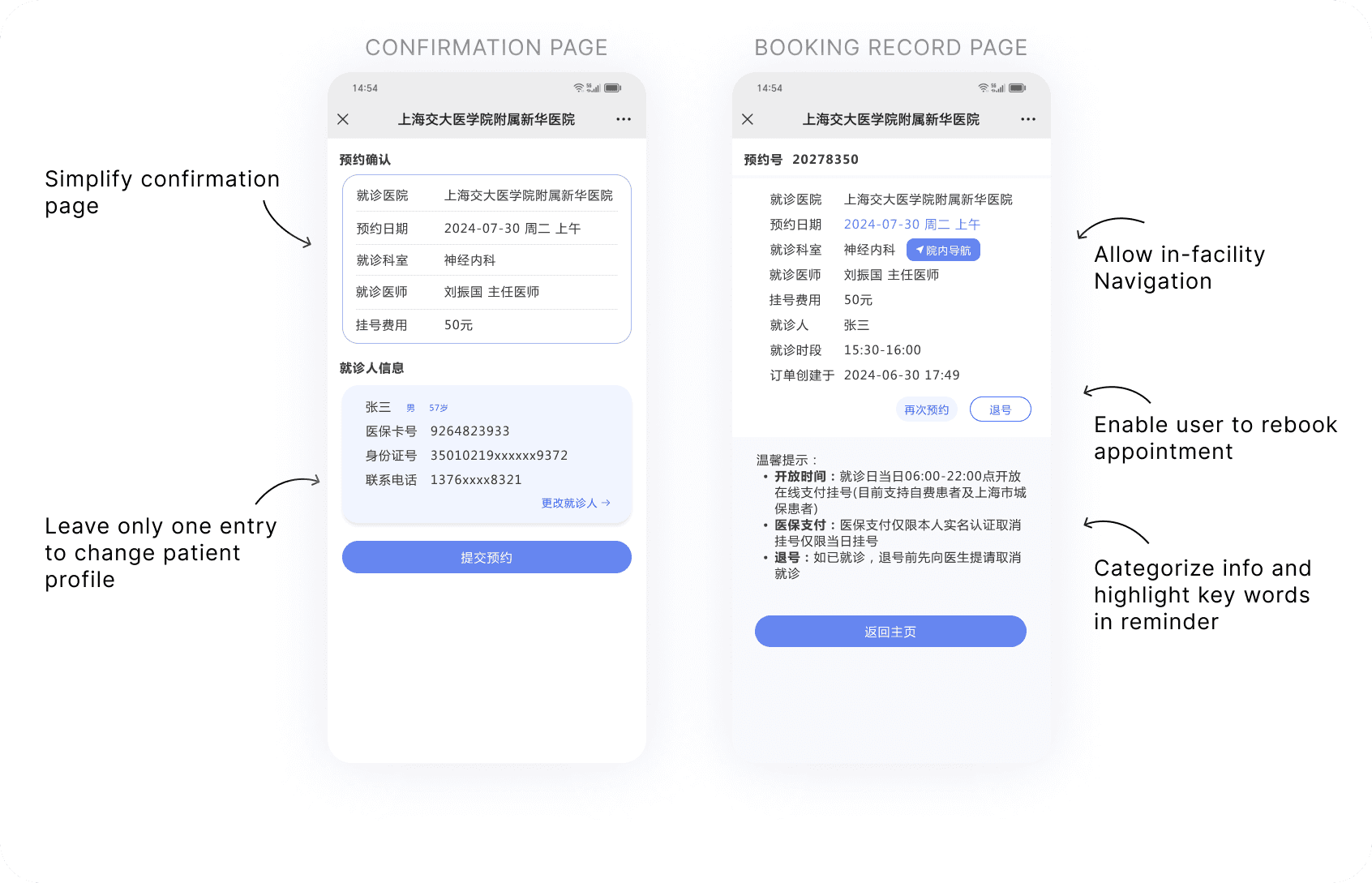
Design System